* Save For Offline
 Save For Offline is a lightweight service to retrieve copies of any webpage for a convenient offline reading; it is currently in beta development.
Save For Offline is a lightweight service to retrieve copies of any webpage for a convenient offline reading; it is currently in beta development.<br />
<sup> ? Usage</sup>
While using any web browser software for Android, tap "Share" or "Open" the current webpage with Save For Offline; a download notification will then progress.
Additionally, from within the application's action bar, tap "+" and type any webpage by its URL; a download notification will then progress.
After uninstalling, any webarchive and webpage saved will be erased from the storage location.
<br />
<sup>Features</sup>
? Download fully-featured webarchives or .html files only
? Settings adjustements to filter retrieved online content
? Native, lightweight web browser to quickly access saved webpages
? Dynamic UI design to manage existing offline webarchives
? User Agent/JavaScript customization
<br />
<sup>Roadmap</sup>
? Efficient network exceptions handling
? Multi-download support (due to some webarchives dimension)
? Minor UI tweaks and improvements for stabilization
? Support for many more languages
<br />
<sup>License</sup>
Save For Offline is licensed under GPLv2 (https://github.com/JonasCz/save-for-offline/blob/master/LICENSE)
<br />
<sup>Source Code</sup>
https://github.com/JonasCz/save-for-offline
Recent changes:
BETA stage:
Develop a functional application that maintains fairly simple functionalities for its purposes in order to establish a stable foundation code for future optimizations such as:
- Efficient network exceptions handling (major resource for overall stability)
- Multi-download support (due to some webarchives dimension)
Content rating: Everyone
Author: Andrea Lepidio
Version: 2.0.2-beta
Market link: jonas.tool.saveForOffline
Web site: http://nowebsitefound
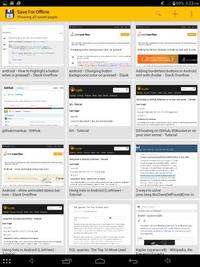

Source code:
Code license:
Market downloads: 100-500
Market rating: 2.9 / 5.0
Category: Top:/Applications/Productivity
Added: 2015-06-17
Updated: 0000-00-00
Hits: 363



