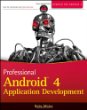* Amaze File Manager
 Overview:
Overview:- Open Source, light and smooth
- Based on Material Design guidelines
- Basic features like cut, copy, delete, compress, extract etc. easily accessible
- Work on multiple tabs at same time
- SMB(windows) file sharing
- Multiple themes with cool icons
- Navigation drawer for quick navigation
- App Manager to open, backup, or directly uninstall any app
- Quickly access history, access bookmarks or search for any file
- Root explorer for advanced users
- All features freely available without any ads
- and the list goes on...
Note - Basic r/w operations might not work on external memory on Kitkat devices. Don't use cut/paste from or to external SD Card. You might loose your files.
This app is still in beta stage, hence, you might face some bugs, lack of features.
Opt-in for Beta testing
https://play.google.com/apps/testing/com.amaze.filemanager
Join G+ community to discuss and help in the improvment of app and get beta test versions
https://plus.google.com/communities/113997576965363268101
Authors :
Arpit Khurana
Vishal Nehra
Author: Team Amaze
Version: 3.1.2 RC3
Market link: com.amaze.filemanager
Web site: https://plus.google.com/communities/113997576965363268101
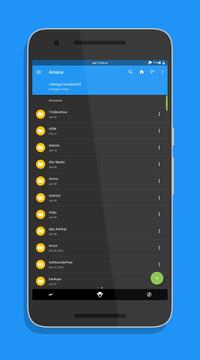
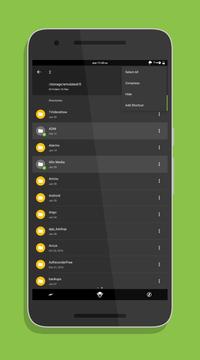
Source code:
Code license:
Market downloads: >250,000
Market rating: 4.3 / 5.0
Category: Top:/Applications/Tools
Added: 2015-01-21
Updated: 2017-05-02
Hits: 7162