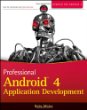* Network Monitor
 Network Monitor is a diagnostic tool which periodically tests your network connection and logs the results to a database on the phone. The goal of the app is to identify which cell towers around you may have connection problems.
Network Monitor is a diagnostic tool which periodically tests your network connection and logs the results to a database on the phone. The goal of the app is to identify which cell towers around you may have connection problems. It tests the connection by retrieving the main Google page (http://www.google.com) in two different ways:
* An HTTP connection (the type of connection used by the browser and other web apps)
* A basic socket connection (a type of connection used by other apps)
It also logs other information about your device and connection status, such as:
* The network type (WiFi, mobile/EDGE, mobile/HSPA, etc)
* The WiFi SSID or APN
* The device's location (latitude, longitude)
* The cell tower's ids
* The signal strength (from 0 to 4)
* Other information...
You can send yourself a report of the collected data, in several formats (Excel, CSV, HTML, KML, Gnuplot, the raw database). The report will also contain a summary of the success rate of the connection tests, per cell tower.
----
*** BEFORE RATING THE APP ***
This app does *not* show the CELL radio frequency, channel, TX or RX. If you're looking for this, good luck :) On a Samsung device, dial *#0011#. On other devices, let me know! :)
If you would like to see some additional fields in the app, please do let me know (c@rmen.ca) and I'll see what I can do to add these fields. Please give me a chance to add the fields you'd like before giving the app a bad score. Thanks :)
----
This was developed in collaboration with BoD: http://jraf.org
This app is open source. The code is available on GitHub: https://github.com/caarmen/network-monitor
NOTE 1: This app has not been tested on CDMA devices. If your operator uses CDMA (ex: Verizon Wireless, Sprint, etc), please contact me with any issues before rating the app. I'd be happy to have your feedback :)
NOTE 2: This app is a diagnostic/debugging app which may use a lot of battery and data.
Author: Carmen Alvarez
Version: 1.29.0
Market link: ca.rmen.android.networkmonitor
Web site: https://github.com/caarmen/network-monitor


Source code:
Code license:
Market downloads: 50,000-250,000
Market rating: 4.3 / 5.0
Category: Top:/Applications/Tools
Added: 2015-05-03
Updated: 2017-03-05
Hits: 712