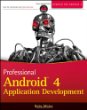* DotDash Keyboard
 Are you looking for an on-screen keyboard that will work with your phone's small screen and slow CPU? Do you know or are you willing to learn Morse code? If you answered "yes" to both of these questions, then this may be the keyboard for you!
Are you looking for an on-screen keyboard that will work with your phone's small screen and slow CPU? Do you know or are you willing to learn Morse code? If you answered "yes" to both of these questions, then this may be the keyboard for you!DotDash Keyboard is a drop-in replacement for Android's on-screen keyboard. It allows you to enter text via untimed Morse code, using three main buttons: Dot, Dash, and Space (as well as Shift and Delete).
- Type a letter by entering its series of dots and dashes
- Press Space to end a letter and move on to the next one
- Press Space twice to insert a space between words
- Press Delete to clear the letter in progress, or delete the last letter typed if there is no letter in progress
- Type the symbol ".-.-" for the Enter key
- Swipe up off the keyboard for a Morse code cheat sheet
(IMPORTANT: This is an "Input Method", also known as a "soft keyboard" or IME. It acts as a replacement for the default Android on-screen keyboard. As such, it doesn't show up in your applications list. Instead, after installing it you will need to go to your phone's "Language & keyboard" settings screen and tick the checkbox next to "DotDash Keyboard" to activate it. Then, (if you're using Android 3 or later) when you use any text field you will see a keyboard icon in your notifications bar. Tap on that and select "Choose input method" from your notifications list.)
FREQUENTLY ASKED QUESTIONS:
Q: Isn't this an awful lot like that "Gmail Tap" April Fool's Day joke?
A: It is quite similar, but it's no joke. This is a real, working on-screen keyboard which I've been using full time on my cheapo phone since February 2012. Imagine my surprise when my personal software project was perfectly replicated two months later in Google's April Fool's Day video, right down to my rationale for designing it! I was planning to add a few more features before releasing it, but the video made me decide to publish this sparse but fully functional version ahead of schedule.
Q: This is nothing like the setup I use for ham radio.
A: No it isn't. Sorry! I'd like to add some more ham-friendly features, such as audio feedback, and timing-based input using one paddle, two paddles, and/or iambic, but I haven't gotten there yet.
Q: But really, why three buttons instead of just one?
A: This was actually a design decision. Not only does my phone have a tiny screen, it also has a very slow CPU. I found that input methods based on drawing on screen (or other usage of timing) frequently screwed up when my phone's CPU would bog down. By having a separate button for dot, dash, and space, it doesn't matter how slow the phone processes things, as long as it eventually registers each screen tap in the correct sequence.
Q: Can I switch back and forth between this and my original keyboard?
A: Sure! Just go to your phone's "Language & keyboard" screen and make sure both keyboards are ticked. Then, use the "Choose input method" option in your notifications menu. This will let you switch back and forth as much as you want.
Q: Where did you get all those Morse code groups for punctuation marks?
A: I made 'em up! See the Github page for this project, for more details.
Q: Where can I report a bug?
A: https://github.com/agwells/dotdash-keyboard-android/issues
Q: Are you sure this isn't a joke? It doesn't show up in my applications list.
A: This is an "Input Method", and so it doesn't show up in your applications list. See the note labelled "IMPORTANT" at the top of this description for setup instructions.
Author: Aaron Wells
Version: 1.2.1
Market link: net.iowaline.dotdash
Web site: https://github.com/agwells/dotdash-keyboard-android


Source code:
Code license:
Market downloads: 10,000-50,000
Market rating: 4.0 / 5.0
Category: Top:/Applications/Productivity
Added: 2012-06-20
Updated: 2015-12-14
Hits: 1315