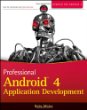* LifeSaver 2
 Your phone call log and SMS messages are your life?s history! You shouldn?t lose them just because you get a new phone. LifeSaver2 (which replaces the old ?LifeSaver?) is here to help.
Your phone call log and SMS messages are your life?s history! You shouldn?t lose them just because you get a new phone. LifeSaver2 (which replaces the old ?LifeSaver?) is here to help.The ?Save? operation (use it on your old phone) stores this history in the cloud, temporarily, tied to your Google account. The ?Restore? operation (use it on your new phone) brings any online history tied to your Google account back onto the phone. By the way, the restored SMS messages take a while to show up; there is a delay before the device re-indexes its database. If you?re using Hangouts for SMS, there?s a preference to ask it to refresh the database right away.
While your calls and messages are in the cloud, you can visit them at http://android-lifesaver.appspot.com, but they will only be there for an hour or so.
Make sure to read the Retention and Privacy notice at http://android-lifesaver.appspot.com/retention-and-privacy.html
NOTE: On KitKat devices, you will be prompted, asking if it?s OK for LifeSaver 2 to replace whatever your current Default SMS app is. It?s OK to say yes; when LifeSaver is finished, you?ll be prompted again to put back whatever your previous Default SMS app was. While debugging, there were a couple of times when a LifeSaver crash left the put-back undone. While crashes are not expected, if one occurs you may need to find the default-SMS-app under Preferences and manually reset the default app.
Recent changes:
Version 2.3 works with KitKat (it will prompt for permission to become the default SMS app).
Version 2.2 uploads data in bigger chunks, which saves time.
Version 2.1 fixes a bug where the timestamps on the SMS conversations (not the messages, the conversations) were wrong.
Version 2.0 uses online storage for your history. 1.0 used the SD card, but many modern Android devices don?t have one.
Content rating: Everyone
Author: Tim Bray
Version: 2.3
Market link: com.textuality.lifesaver2
Web site: http://www.tbray.org/ongoing/
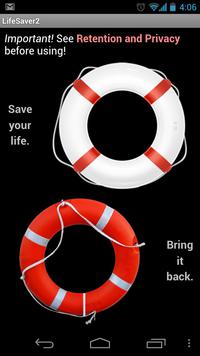

Source code:
Code license:
Market downloads: 5,000-10,000
Market rating: 4.3 / 5.0
Category: Top:/Applications/Tools
Added: 2012-07-13
Updated: 2014-03-28
Hits: 693