* Battery Widget | Quick
 Battery Widget is a beautiful 1x1 charge level indicator that comes with 4 styles to choose from. Battery-friendly as it suspends when phone's screen is off.
Battery Widget is a beautiful 1x1 charge level indicator that comes with 4 styles to choose from. Battery-friendly as it suspends when phone's screen is off.NOTE! Battery Widget is a WIDGET for home screen. You need to add it to your home screen as following:
Option 1:
Long tap on an empty space of home screen. In a pop up menu select Widgets, find a widget called 'Battery Widget', press Done and it will appear on your home screen.
Option 2:
Press Home button -> press Menu button -> select Add -> select Widgets -> select 'Battery Widget' -> press Done.
Option 3:
On ICS drag 'Battery Widget' from the Widgets section of All Apps screen to the Home screen.
Enjoy! (:
Recent changes:
1.0
Styling & tweaks.
0.8.2
Built from sources distributed under Apache License 2.0.
Content rating: Everyone
Author: Alex Yanchenko
Version: 1.0
Market link: org.droidparts.battery_widget
Web site: https://github.com/yanchenko/droidparts-battery-widget

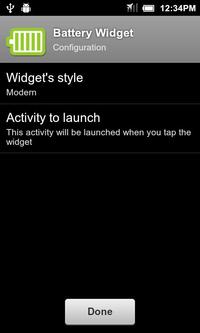
Source code:
Code license:
Market downloads: 10,000-50,000
Market rating: 4.5 / 5.0
Category: Top:/Applications/Lifestyle
Added: 2012-09-11
Updated: 0000-00-00
Hits: 1982



