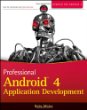* Logcat to UDP
 Simple tool for android development that send log to UDP port or share it via email, bluetooth, etc.
Simple tool for android development that send log to UDP port or share it via email, bluetooth, etc.Background service is collecting logs and sending them to destination IP and UDP port. You can send logs to desktop computer through home wifi network, or to server with public IP or cname.
If you want to send log to email (or share it different way), click "Share log" from menu and choose your favourite app to send with.
Receive logs from your phone even if it is not connected to computer.
To listen logs use this python script http://code.google.com/p/logcatudp/source/browse/test/listener.py
Example:
$ ./listener.py 192.168.1.10 10009
You can also use your desktop syslog server to receive logs.
For more info see homepage http://logcatudp.googlecode.com/
Jelly Bean compatibility issue: application is not compatible with Android Jelly Bean/4.1. Read more: http://code.google.com/p/logcatudp/issues/detail?id=6
If you want to rate low, please write comment what is wrong.
Please do not write issues or feature requests to reviews. Rather use discussion mailing list on homepage. Thanks.
Recent changes:
v0.5:
Added function to share log to menu (choose app which you want - eg. gmail).
v0.4:
Fixed service stop after switching network providers.
v0.3:
Added optional custom filter for log messages (eg. "*:e LogcatUdpCfg:d LogcatThread:d").
Content rating: Everyone
Author: Jan Madzik
Version: 0.5
Market link: sk.madzik.android.logcatudp
Web site: http://code.google.com/p/logcatudp/


Source code:
Code license:
Market downloads: 1,000-5,000
Market rating: 4.7 / 5.0
Category: Top:/Applications/Tools
Added: 2013-03-11
Updated: 0000-00-00
Hits: 876