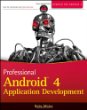* Hearing Saver
 ==> You need to open this app at least once after installing or upgrading for it to work! <==
==> You need to open this app at least once after installing or upgrading for it to work! <==Hearing Saver is the simple way to avoid accidentally hurting your ears when plugging in or unplugging your Android device's wired or bluetooth headset. Hearing Saver operates in the background to protect your ears automatically. It uses very little resources, and simply waits for the signal that your headset has been unplugged or plugged in.
After initial setup, Hearing Saver should work without further input from you. To setup the app, open it. You will be presented with the Setup screen. It contains a number of controls, and they each interact to allow you to customize Hearing Saver's operation. From top to bottom:
- Media/Ringer Selector Buttons - These allow you to select what the two sliders, described below, control. If you have not enabled Ringer volume control, the Ringer radio button will be disabled.
- Plugged/Unplugged Sliders - These control the volume that will be set when the headset is plugged in or unplugged, respectively. The volume that these refer to is indicated by the Radio buttons at the top.
- Enable Ringer Volume Control Checkbox - This enabled/disables Hearing Saver's ability to set your device's Ringer/Notification volume. It is off by default so you don't miss a call!
- Save Last Unplugged Volume Checkbox - If this is checked, the bottom slider will be disabled and Hearing Saver will remember the last volume you manually set while the headset was unplugged, and reset to that volume when the headset is unplugged again.
- Bluetooth Detection - Enabled by default, this tells Hearing Saver to set your volume when a Bluetooth audio device is connected/disconnected.
This app is licensed under the Apache License. More information available at http://www.jakebasile.com/projects/hearing-saver/
-- Known Issues --
- Bluetooth Disconnect happens after a long delay. This is beyond my control, as it is a delay in my code receiving the broadcast.
- Only works on Unplug on the HTC Incredible. This is because HTC broke the standard method that I hook into in order to change the volume.
- Sometimes doesn't upgrade very well. If you are having problems, please try uninstalling and reinstalling.
Recent changes:
- Better Support for Low Resolution Screens (Thanks bhm!)
- Happy Thoughts
Content rating: Everyone
Author: Jake Basile
Version: 3.1
Market link: com.jakebasile.android.hearingsaver
Web site: http://www.jakebasile.com/projects/hearing-saver/
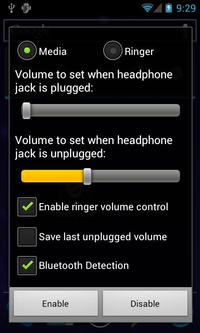
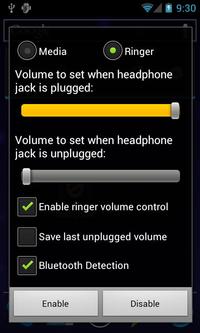
Source code:
Code license:
Market downloads: 10,000-50,000
Market rating: 4.7 / 5.0
Category: Top:/Applications/Tools
Added: 2013-04-10
Updated: 0000-00-00
Hits: 690