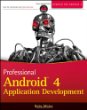* Limbo PC Emulator (QEMU x86)
 Limbo is a PC Emulator (x86) based on QEMU. You can now run Debian or DSL Linux on your Android device without root. Ssh, X Server, ftp, vnc, samba, vpn, mysql clients, gcc, java, perl, python right on your Android device.
Limbo is a PC Emulator (x86) based on QEMU. You can now run Debian or DSL Linux on your Android device without root. Ssh, X Server, ftp, vnc, samba, vpn, mysql clients, gcc, java, perl, python right on your Android device.Instructions:
http://code.google.com/p/limbo-android/wiki/LimboAndroid
?
* Limbo works only with few Desktop OSes, see below for a compatibility list.
* 'Hacker's Keyboard' app (available in Play Store) is highly recommended for use with Limbo.
* Emulation speeds are depended on your device and OS. Limbo works better for devices with DUAL CORE CPUs.
============== COMPATIBLE OSes =============
Instructions and Hard Disk image DOWNLOAD links:
http://code.google.com/p/limbo-android/wiki/LimboAndroid
Compatible OSes:
?* Debian Linux x86 - Desktop & Command line
?* DSL Linux x86 - Desktop & Command line
?* Trinux - Command line only
Other compatible OSes:
?* TTY Linux
?* Minix
* FreeBSD
?* AROS(Icaros Desktop):
?* KolibriOS
* FreeVMS
* OpenWRT
Instructions:
http://code.google.com/p/limbo-android/wiki/LimboAndroid
=============== THANKS ==========
"And so, I captured this fancy, where all that we see, or seem,
is but a dream within a dream." - Edgar Allan Poe
A Big Thanks to:
Fabrice Bellard http://bellard.org/ and the Qemu team http://qemu.org
glib team http://developer.gnome.org/glib
iconv team http://www.gnu.org/software/libiconv
android-vnc-viewer team http://code.google.com/p/android-vnc-viewer
Yair Lifshitz (port for x86 phones)
=============== FEATURES =========
- CPU - Intel x86/x86_64 - (486,Pentium,Athlon,n270,Phenom)
- CDROM disk images - (.iso images read/bootable)
- Floopy disk images - (.img raw images read/write/bootable)
- IDE hard disk images - (.qcow2 - read/write/bootable)
- VGA - (standard, cirrus, VMWare) via VNC local client
- Network - User/NAT mode supported only
- Load/Save Machine State/Snapshot (Suspend/Resume) *
- VNC Remote Connection
- Machine/Device Management UI
* Saving VM State requires a qcow2 hard disk image, make sure you create one within Limbo.
================ SOURCE CODE ===============
This software is released under GPL ver2 license:
http://www.gnu.org/licenses/gpl-2.0.html
Source Code can be found at: https://code.google.com/p/limbo-android/
===== TAGS ======
TAGS: OS, Linux, Emulator, PC, x86, virtual, virtual, machine, QEMU, VMWare, virtualbox, Intel, AMD, cpu, network, hdd, cdrom, iso, floppy, image, ssh, tunnel, X11, X Server, X Windows, ftp, samba, vnc, vpn, nmap, gcc, java, perl, python, synaptic, apt-get, package, archive, zip, rar, manager, irc, git, svn, spreadsheet, docs, editing, office, pdf, viewer, DSL, Linux, installer, myDSL, browser, AROS, FreeBSD, Minix, Trinux.
Recent changes:
Limbo v0.9.6 (Jan 30, 2013)
- Fixed Boot Params
Content rating: Everyone
Author: Maximum Idea
Version: 0.9.8
Market link: com.max2idea.android.limbo.main
Web site: http://code.google.com/p/limbo-android/wiki/LimboAndroid


Source code:
Code license:
Market downloads: 50,000-250,000
Market rating: 4.1 / 5.0
Category: Top:/Applications/Tools
Added: 2013-05-05
Updated: 2013-05-13
Hits: 1616