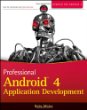* ePUBator
 WARNING FOR KITKAT USERS: KitKat adds some limitations of access to the external sdcard (called extSdCard on some devices) so ePUBator can't write on it. Move the pdf file in a folder in the internal memory (called sdcard) and try again. Version 0.12 should fix this problem.
WARNING FOR KITKAT USERS: KitKat adds some limitations of access to the external sdcard (called extSdCard on some devices) so ePUBator can't write on it. Move the pdf file in a folder in the internal memory (called sdcard) and try again. Version 0.12 should fix this problem.Minimal offline PDF to ePUB converter for Android - ?2011 Ezio Querini
ePUBator extract text from a PDF file and put it in a well formed (epubcheck compliant) ePUB file.
PDF extraction based on iText library <http://itextpdf.com/> released under the AGPL license.
- ePUBator IS THINKED FOR BOOKS (NOT FOR EVERY TYPE OF PDF), BUT IF YOU NEED A BETTER RESULT TRY SOMETHING ELSE LIKE CALIBRE.
- ePUBator doesn't need internet connection (doesn't send your docs somewhere on the net, doesn't have ads).
- ePUBator extracts text (no text from pictures or from raster PDF).
- ePUBator tries to extract images (only png, jpg and gif) but puts them at the page's end.
- ePUBator tries to extract the table of contents if present (or creates a dummy TOC).
- ePUBator doesn't extract the font size and style.
- ePUBator saves the ePUB file in the same folder of PDF file or in Download folder if PDF folder is not writable or if it is set in Settings.
- ePUBator works fine only with single column PDF (worse with multi column or tables).
- ePUBator can fail extraction (5 of 358 books with v0.8.1 on my Atrix).
WARNING!!!
In the event of crash, unexpected stoppages or insufficient memory try setting Page per file to 1 and/or disable the extraction of images and try again (sometimes helps).
I converted a lot of books (italians and some english) with ePUBator, but with someone the conversion can fail (raster PDF, columns, out of order chars).
I never try with arabic or asian characters, right to left or vertical writing and I don't know if (and how) the iText library can manage those pdf. I'm sorry.
On some books we can find wrong chars (e.g. ?? instead of ??), it seems a iText's problem (another PDF library extract the same text correctly). I'm looking for a better one, free and Android compatible.
Permissions required:
- READ_EXTERNAL_STORAGE and WRITE_EXTERNAL_STORAGE for save the ePUB file
Legal stuff:
This program is free software: you can redistribute it and/or modify it under the terms of the GNU General Public License as published by the Free Software Foundation, either version 3 of the License, or (at your option) any later version.
This program is distributed in the hope that it will be useful, but WITHOUT ANY WARRANTY; without even the implied warranty of MERCHANTABILITY or FITNESS FOR A PARTICULAR PURPOSE. See the GNU General Public License for more details.
For comment / feedback / bug / suggestion / localization write to: iiizio AT users.sf.net
For sources / all apk files / donations go to sourceforge: https://sourceforge.net/p/epubator/home/Home/
Recent changes:
v0.12 (2015-07-19)
- Added cover image
- Added save in Download
- Added quick help
- Added share ePUB
- Updated iText lib and support library
- Fixed some bugs
Content rating: Everyone
Author: iiizio
Version: 0.12
Market link: it.iiizio.epubator
Web site: https://sourceforge.net/p/epubator/home/Home/


Source code:
Code license:
Market downloads: 50,000-250,000
Market rating: 3.8 / 5.0
Category: Top:/Applications/Books & Reference
Added: 2013-05-10
Updated: 2015-07-20
Hits: 1999