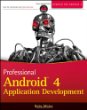* MorbidMeter
 MorbidMeter is a perverse little widget that puts your lifespan into perspective using various timescales that are easier (or sometimes harder) to grasp than an actual lifetime. The program takes your date of birth, your estimated life-span, today's date, and a unit of time (year, hour, minute, month, and others) and generates where (when?) you are right now in that time unit. For example, if you select year as your timescale, the month, day and time will indicate how far along you are in that year, assuming your life ends at midnight on December 31st. Use a life expectancy calculator such as these (http://www.livingto100.com or http://gosset.wharton.upenn.edu/mortality/perl/CalcForm.html) to figure out how long you are likely to live (or just make up the number). Per Wikipedia (as of 2013) the average US lifespan is 79.8 years.
MorbidMeter is a perverse little widget that puts your lifespan into perspective using various timescales that are easier (or sometimes harder) to grasp than an actual lifetime. The program takes your date of birth, your estimated life-span, today's date, and a unit of time (year, hour, minute, month, and others) and generates where (when?) you are right now in that time unit. For example, if you select year as your timescale, the month, day and time will indicate how far along you are in that year, assuming your life ends at midnight on December 31st. Use a life expectancy calculator such as these (http://www.livingto100.com or http://gosset.wharton.upenn.edu/mortality/perl/CalcForm.html) to figure out how long you are likely to live (or just make up the number). Per Wikipedia (as of 2013) the average US lifespan is 79.8 years.Or, just use MorbidMeter as a quirky countdown widget -- more fun than the typical countdown widget!
Time is running out -- MorbidMeter lets you know how quickly!
Hints:
To setup MorbidMeter, do a long press on your screen, select Widgets, and select MorbidMeter. For Android 4.0 or higher, press the Apps button, switch to the Widgets tab, then long press on the MorbidMeter widget.
Configure the app using the configuration screen that appears. You can reconfigure the app at any time by touching the skull button. The app can update itself at any rates from every second to once an hour. If there are concerns about battery life, a longer update interval should be used.
Try out different timescales. You can reverse time and in some timescales can add msecs, which can increase with disturbing rapidity.
Select Show Notifications on the setup screen and get notifications when major MorbidMeter milestones are reached (e.g. an hour of MorbidMeter time passes using the Year timescale).
You can have multiple MorbidMeter widgets showing different timescales simultaneously.
MorbidMeter remembers its startup configuration. To change the configuration, delete the widget (long press and drag it to the trash) and then restart it.
MorbidMeter is a good way to remind you that nothing lasts forever. Not even you.
If you have any trouble with this update, uninstall MorbidMeter and reinstall it.
MorbidMeter is open source, and available under the GNU GPL v3 license (http://http://www.gnu.org/licenses/gpl.html). The source code is available at https://www.github.com/mannd/morbidmeter-android. The skull icon is in the public domain. Source and documentation are at http://www.clker.com/clipart-80943.html.
Recent changes:
MorbidMeter v2.2.2 Release Notes
Changes since v2.2.1
* Millisecond format changed to fix changes in Android 5.0
Content rating: Everyone
Author: EP Studios
Version: 2.2.2
Market link: org.epstudios.morbidmeter
Web site: http://epstudiossoftware.com


Source code:
Code license:
Market downloads: <50
Market rating: 3.7 / 5.0
Category: Top:/Applications/Entertainment
Added: 2013-07-27
Updated: 2014-11-18
Hits: 1329