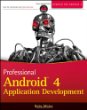* My Expenses
 Easy to use personal finance manager: rich functionality and Open Source.
Easy to use personal finance manager: rich functionality and Open Source.- Keep track of your expenses and incomes.
- Manage them directly on your smartphone.
- Export them into a Desktop finance program like Grisbi, GnuCash, Quicken or MS Money.
- Up to five accounts with transfers
- Define templates and plans for future and recurrent transactions
- Group transactions per day, week, month, year and display sums per group
- Two levels of categories (import from Grisbi XML and QIF)
- Calculator
- Export to QIF and CSV (MS Excel), can be automatically shared (via email, FTP, Dropbox, ...)
- Import from QIF and CSV
- Password protection
- Integrated Help
- Data backup and restore
- Two themes: light and dark
Please contribute by purchasing My Expenses Contrib Key. You gain unrestricted access to the following premium features:
- No ads
- Create an unlimited number of accounts (the free version is limited to five accounts);
- Create an unlimited number of plans (the free version is limited to three plans);
- Visualize the statistical distribution of transactions per category over different periods (years, months, weeks, days);
- Split up transactions to multiple categories and transfer accounts;
- Instantiate templates directly from a home screen widget;
- Print the transaction list to a PDF file;
- Define a security question for recovering a lost password;
- Attach images to transaction
Additionally, the following features are unlocked if you purchase the Extended Key:
- CSV import
- Auto-backup
- Cloud synchronization
My Expenses requires the following permissions:
- Reading and writing the calendar: Plans for future and recurrent transactions are stored either in a special local calendar or in any other calendar you assign.
- Writing USB storage: Storage of QIF and CSV exports and backup files
- Network communication: Crash reports are automatically sent to developers unless deactivated by user in app preferences.
- Accounts: Synchronization across devices via cloud services
Author: Michael Totschnig
Version: 2.7.9
Market link: org.totschnig.myexpenses
Web site: http://www.myexpenses.mobi


Source code:
Code license:
Market downloads: >250,000
Market rating: 4.4 / 5.0
Category: Top:/Applications/Finance
Added: 2013-08-25
Updated: 2017-04-15
Hits: 1867