* Timelapse - Sony Camera
 Take pictures with interval time in Wifi Mode for your Sony camera
Take pictures with interval time in Wifi Mode for your Sony cameraThis application will NOT create a video from your pictures.
Pictures are stored in your CAMERA SD CARD.
How to use
-----------------
* Start Timelapse app
* Put your camera in "Ctrl with Smartphone" mode or pair it by NFC
/!\ Some cameras don't have Remote Control application installed by default, you need to download it from Sony's store
FAQ
-------
http://thibaud-perso.com/timelapse-faq
Features
-------------
* Initial delay
* Photo preview
* Take pictures when screen is off
Supported Devices
--------------------------
* Sony A5100
* Sony A6000
* Sony Alpha-7
* Sony DSC-HX50V
* Sony DSC-HX400V
* Sony DSC-WX80
* Sony NEX-5R
* Sony NEX-6
* Sony QX-10 / QX-100
* Sony QX 30
* Sony RX10
* Sony RX100-mk2 / RX100-mk3
Ask me for more camera support (need wifi connection)
GitHub project: https://github.com/ThibaudM/timelapse-sony
Donate? http://bit.ly/timelapse-sony-donate
Author: Thibaud Michel
Version: 2.0.4
Market link: com.thibaudperso.sonycamera
Web site: https://github.com/ThibaudM/timelapse-sony

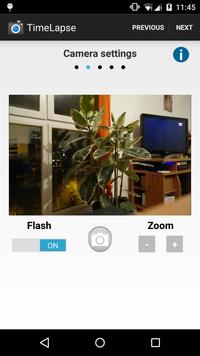
Source code:
Code license:
Market downloads: 50,000-250,000
Market rating: 3.9 / 5.0
Category: Top:/Applications/Media & Video
Added: 2014-11-13
Updated: 2016-03-06
Hits: 841



